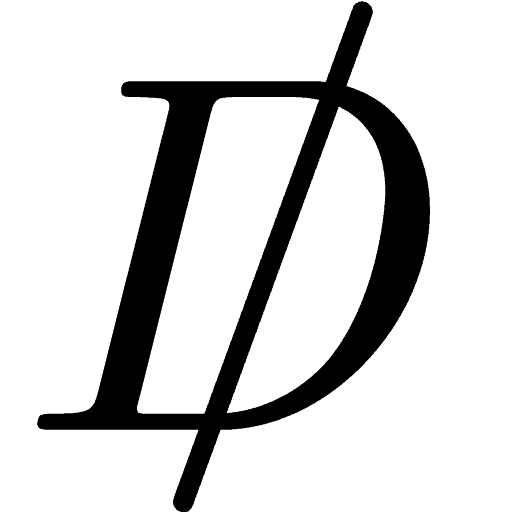Things I found useful as a mathematician using a Mac
- Quicksilver: This is the first thing I would install in any Mac. Allows you to execute various things (applications, files, folders, bookmarks, etc) with a few keystrokes. (After installation, check out this page.) El Capitan’s Spotlight search is getting close to Quicksilver, but it doesn’t (yet) allow to choose your “action” with the selected item.
- MacTeX: This has all the necessary files to start typesetting with $\TeX$. It includes TeXShop as the front end. (Link to local documentation: copy and paste this link. Hat tip: Warren Siegel)
- PDF to Keynote (Obsolete since Mountain Lion): ‘PDF to Keynote’ converts PDF slides to a Keynote file; this allows me to use my Apple Remote to present the slides I created with $PDF\LaTeX$. (Preview, so far, cannot be controlled with Apple Remote, but Keynote can be and it doesn’t require registration if I use it for presentation only!)
Some other useful stuff
- Yummy FTP: I tried Cyberduck, Fetch, Transmit; but Yummy FTP is my choice.
- TotalFinder: Especially appealing is that TotalFinder makes “dual mode” available, in which the contents of two folders are displayed side-by-side in a single window. Such functionalities are also provided by PathFinder (Finder on steroids, I call it); but I find it slow, expensive, and heavy to carry around. Besides, the “power actions” I find useful that are provided by PathFinder, I can do much faster with Quicksilver. So Quicksilver+TotalFinder would be my choice for productivity.
- Start Up Sound: I’m often in my classroom with my MacBook. Sometimes I have to boot my computer, and once in a while (if I didn’t mute the volume at the time of last shut down) I get the “bing!!!” sound. So I wondered if there’s any way to mute the start-up sound. Startupsound.prefpane not only allows you to mute the start-up sound, but set a non-zero volume of your choice to it.
- Magic Number Machine: A simple scientific calculator, handy at some times.
Tips
- Stripping audio from a video file: Use “Encode Selected Video Files” from the right-click context menu.